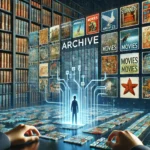Table of Contents
- Introduction to Cash App
- What is Cash App?
- How Does Cash App Work?
- Setting Up a Cash App Account
- Linking a Bank Account or Card to Cash App
- Features of Cash App
- Sending and Receiving Money
- Cash App Card
- Direct Deposit
- Cash Boosts
- How to Send Money Using Cash App
- Receiving Money on Cash App
- Cash App Security Features
- Fees and Charges on Cash App
- Pros and Cons of Cash App
- Using Cash App for Bitcoin Transactions
- Cash App Taxes and IRS Reporting
- Alternatives to Cash App
- Conclusion
- FAQs
Introduction to Cash App
Cash App has rapidly become one of the most popular mobile payment services in the U.S., transforming the way people manage their finances. With its easy-to-use interface and extensive features, Cash App simplifies transferring funds, investing in stocks, and even buying Bitcoin. Whether you’re new to digital wallets or considering switching, understanding Cash App’s features and benefits will help you maximize its potential.
What is Cash App?
Cash App, created by Square Inc., is a mobile payment service that allows users to send and receive money instantly. Beyond simple transfers, Cash App also offers banking, investing, and other financial tools that make it a convenient choice for personal finance management.
How Does Cash App Work?
Cash App works by linking your bank account, debit card, or credit card to enable transactions. It assigns each user a unique username, called a $Cashtag, which serves as an ID for sending and receiving money. Users can send funds to family and friends, split bills, and even invest directly from the app.
Setting Up a Cash App Account
Setting up a Cash App account is simple. Here’s a step-by-step guide:
- Download Cash App from the Apple App Store or Google Play Store.
- Go to cash app and enter your phone number or email.
- Create a $Cashtag (your unique username).
- Link a bank account to the app for funding.
Linking a Bank Account or Card to Cash App
To make transactions, you’ll need to link your Cash App account with a bank account, debit card, or credit card. Cash App allows users to change or add payment methods as needed. Here’s how:
- Go to the profile icon on the Cash App home screen.
- Select “Linked Banks.”
- Choose “Add Bank” and enter your bank or card details.
Features of Cash App
Cash App is packed with features designed to simplify personal finance and increase accessibility. Below are some of the most notable features.
1. Sending and Receiving Money
One of Cash App’s core functions is its peer-to-peer payment feature. Users can quickly send and receive money by linking their bank account, credit card, or by transferring funds within Cash App accounts. Here’s how it works:
- Instant Transfers: Cash App enables nearly instant transfers to friends, family, or businesses, making it ideal for splitting bills or paying for services.
- $Cashtag Usernames: Each user can create a unique $Cashtag, making it easier to share payment information without needing to provide bank details.
2. Cash App Card
The Cash App Card is a free Visa debit card that allows users to spend their Cash App balance directly, both in-store and online.
- ATM Access: With the Cash Card, users can withdraw cash from ATMs, making funds from Cash App accessible in cash form.
- Customization: Users can personalize the Cash Card with unique designs and signatures, adding a personal touch to their card.
3. Direct Deposit
For those looking to streamline their banking experience, Cash App offers direct deposit for payroll and government payments.
- Salary Deposits: Users can have their paychecks directly deposited into their Cash App account, eliminating the need for a traditional bank.
- Tax Refunds and Benefits: Direct deposit works for tax refunds, unemployment benefits, and other government payments, ensuring quick and convenient access to funds.
4. Cash Boosts
Cash Boosts offer discounts on purchases at partnered merchants, available exclusively for Cash Card users.
- Instant Discounts: With Cash Boosts, users can apply discounts automatically at eligible stores, including popular chains and restaurants.
- Variety of Offers: Boosts vary by location and retailer, and users can switch between Boost offers depending on where they plan to make purchases.
5. Bitcoin Buying and Selling
Cash App allows users to buy, sell, and transfer Bitcoin directly from their app, giving them an easy entry into cryptocurrency.
- Bitcoin Wallet: The app provides a Bitcoin wallet, making it simple to store and manage Bitcoin purchases.
- Recurring Purchases: Users can set up recurring Bitcoin purchases, allowing them to invest gradually over time.
6. Investing in Stocks
Cash App also offers a feature for buying and selling stocks, making it an all-in-one financial tool.
- Fractional Shares: Users can purchase fractional shares of popular stocks, which lowers the barrier for new investors.
- No Brokerage Fees: There are no fees for buying or selling stocks, making it accessible for users who want to avoid high brokerage fees.
7. Account Security
Cash App is built with strong security measures to protect users’ funds and personal information.
- Two-Factor Authentication: Users can enable two-factor authentication to add an extra layer of security to their account.
- Data Encryption: Cash App uses encryption technology for all transactions, safeguarding sensitive information and minimizing the risk of fraud.
8. Cash App for Businesses
Businesses can use Cash App as a simple way to accept payments from customers.
- Business $Cashtags: Businesses can set up dedicated $Cashtags to receive payments, which is ideal for small businesses and freelancers.
- Separate Accounts: Business payments are kept separate from personal transactions, making it easier to track revenue.
9. Transaction History and Reports
Cash App keeps a record of all transactions, making it easy for users to track spending.
- Monthly Statements: Users can download monthly statements, which can be useful for budgeting and financial planning.
- Detailed History: Each transaction is recorded in detail, allowing users to review spending patterns and identify areas for saving.
10. Cash App Borrow
Cash App Borrow is a feature that offers eligible users short-term loans.
- Flexible Loan Amounts: Loans typically range from $20 to $200, with repayment terms of four weeks.
- Quick Application Process: The loan feature is easy to use, and funds are usually available immediately upon approval.
11. Referral Rewards
Cash App offers incentives for referring friends to join the app.
- Referral Bonus: When a new user signs up with a referral code and makes their first transaction, both the referrer and the new user receive a cash bonus.
- Easy Sharing: Referral links can be shared via social media, text, or email, making it easy to invite others.
12. Easy Setup and User-Friendly Interface
Cash App is designed to be intuitive and easy to set up for first-time users.
- Simple Registration: Signing up only takes a few minutes, and users can begin sending money immediately after linking their bank or card.
- User-Friendly Design: The app’s layout is clean and straightforward, making it accessible even for those with limited tech experience.
13. Payment Scheduling
For those managing recurring payments, Cash App allows users to set up scheduled transfers.
- Automatic Payments: Users can schedule payments to go out at specific intervals, useful for rent, subscriptions, or recurring services.
- Flexible Options: Payments can be scheduled on a weekly, biweekly, or monthly basis, ensuring consistency without manual input.
14. Support and Assistance
Cash App provides customer support through the app, helping users resolve any issues that may arise.
- In-App Support: Users can reach out to customer service via the app, ensuring direct and secure communication.
- Guides and Tutorials: Cash App also offers a range of guides and FAQs to help users with common questions.
15. Tax Reporting for Transactions
For those using Cash App for business or investments, the app makes it easy to manage tax reporting.
- 1099-B Form for Stocks: Cash App provides users with tax forms for stock trades, simplifying the tax process.
- Annual Reports: Users can view annual transaction summaries, making it easier to report income and investment activity.
- How to Send Money Using Cash App
How to Get a Loan on Cash App
Cash App offers users the convenience of borrowing small amounts of money directly through its app. If you’re wondering how to get a loan on Cash App, follow these steps:
- Check Eligibility: Not all users have access to the Cash App loan feature. Ensure that you meet the requirements, such as maintaining an active Cash App account and having a good transaction history.
- Open the App: Log in to your Cash App account on your mobile device.
- Navigate to the Borrow Feature: Tap on the “Banking” tab (icon of a bank or dollar sign) at the bottom of the screen. Look for the “Borrow” option.
- Select Loan Amount: If you are eligible, the app will display the loan amount you can borrow. Choose the amount within the provided limit.
- Review Terms: Carefully read the loan agreement, including repayment terms and fees.
- Accept and Confirm: Agree to the terms and confirm your loan request. Your Cash App balance will be credited without delay.
Additional Tips:
- Repayment Plans: Cash App allows you to repay the loan in installments, but missing payments may incur additional fees.
- Responsible Borrowing: Only borrow what you can comfortably repay to avoid financial stress.
By following these steps, you can efficiently utilize the Cash App loan feature to meet your short-term financial needs.
How to send money using Cash App
Sending money on Cash App is straightforward. Here’s a quick guide:
- Open Cash App and enter the amount you want to send.
- Tap “Pay” and enter the recipient’s $Cashtag, email, or phone number.
- Add a note if needed, then tap “Pay” to complete the transaction.
Receiving Money on Cash App
To receive money, simply provide the sender with your $Cashtag or Cash App username. Once they send the funds, you’ll get a notification and the money will appear in your account almost instantly.
Cash App Security Features
Cash App takes security seriously, with a variety of measures to protect users. The app uses encryption, two-factor authentication, and instant notifications for every transaction. Users can also lock their Cash Card for added security.
Fees and Charges on Cash App
While Cash App is free to use for most transactions, some fees apply:
- Instant Transfers: 1.5% fee for instant bank transfers.
- ATM Withdrawals: Free up to three times per month if you have $300+ in monthly deposits, otherwise there’s a $2 fee.
Pros and Cons of Cash App
Here’s a some pro and cons:
Pros
- Fast, easy-to-use interface
- Supports Bitcoin and stock trading
- Free peer-to-peer transactions
Cons
- Limited international availability
- ATM fees unless certain conditions are met
Using Cash App for Bitcoin Transactions
Cash App supports Bitcoin trading.This makes it convenient for users interested in cryptocurrency, as you can hold and manage your Bitcoin within the app.
Cash App Taxes and IRS Reporting
Since Cash App now allows users to trade stocks and Bitcoin, there are tax implications. Users need to report earnings, losses, and transactions, especially if they reach the IRS threshold for taxable activities.
Alternatives to Cash App
If Cash App doesn’t meet your needs, here are some alternatives:
- Venmo: Similar to Cash App but includes a social feed.
- PayPal: PayPal: Trusted by millions, protected by us.
- Zelle: Direct transfers between U.S. bank accounts without fees.
Conclusion:
Cash App offers a powerful blend of simplicity and functionality, making it a favorite for peer-to-peer transactions, investing, and cryptocurrency. Whether you’re looking to make quick transfers or explore stock and Bitcoin trading, Cash App has something to offer.
FAQs:
- Is Cash App safe to use?
Yes, Cash App has strong security features like encryption and two-factor authentication. - Can I use Cash App internationally?
Cash App is only available for users in the U.S. and the U.K. - How do I get a Cash App Card?
You can order a Cash App Card directly from the app, and it’s free of charge. - Are there fees for transferring money on Cash App?
Most transfers are free, but instant bank transfers incur a 1.5% fee.
Can I trade Bitcoin on Cash App?
Yes, Cash App sup