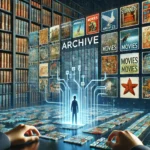The Intulse App is a versatile VoIP (Voice over Internet Protocol) solution crafted to revolutionize business communications. Designed for seamless integration, it consolidates multiple functionalities, such as voice calls, messaging, and team collaboration, into a single, unified platform. By offering compatibility across desktop, Android, and iOS devices, the Intulse App ensures users can stay connected and manage communications efficiently, regardless of their location.
Built to meet the dynamic needs of modern businesses, the app provides a user-friendly interface and robust features like call management, voicemail, and real-time analytics. Its flexibility makes it suitable for businesses of all sizes, enabling teams to enhance productivity and maintain a professional communication system. The Intulse App stands out for its reliability and adaptability, making it an ideal choice for organizations aiming to streamline their communication infrastructure.
Key Features of Intulse App
Unified Communications
The Intulse App centralizes all essential communication methods—calls, texts, and video meetings—into a single, intuitive interface. This simplifies workflows by consolidating multiple applications into one. Whether it’s a quick chat, a detailed video conference, or a client call, all interactions can be managed seamlessly within one platform, ensuring efficiency and improved team collaboration.
Accessibility
Designed with mobility in mind, the Intulse App allows users to manage communications from virtually anywhere. Unlike traditional systems that rely on physical desk phones or third-party software, the app provides complete flexibility. Users can connect via desktop, Android, or iOS devices, ensuring they remain reachable and productive, whether in the office, on the go, or working remotely.
All-in-One Functionality
The app’s diverse features cater to various communication needs, making it a robust all-in-one solution:
- Call Management
The app supports making and receiving calls, managing conference calls, and accessing voicemails with ease. Users can handle professional calls with advanced controls, ensuring a smooth and organized communication process. - Internal Communication
Teams can collaborate effectively using the built-in chat functionality, which operates similarly to platforms like Slack. This feature enhances internal communication by providing a centralized space for quick messaging and team discussions. - SMS and Faxing
The app integrates SMS and fax capabilities, allowing users to send and receive text messages and faxes directly. This eliminates the need for separate fax machines or SMS software, further streamlining communication tools. - Virtual Conference Rooms
Hosting and managing conference calls is made simple with virtual conference room features. Teams can set up and participate in meetings effortlessly, fostering efficient collaboration across remote and on-site participants.
These features collectively make the Intulse App a powerful communication hub for businesses aiming to enhance efficiency and connectivity.
Customization and Integration
Customizable Interface
The Intulse App offers a highly flexible and customizable interface, allowing users to tailor their dashboard to fit their specific needs. This personalization ensures easier navigation and quicker access to frequently used features, saving time and boosting efficiency. Users can arrange widgets, prioritize communication tools, and streamline workflows by creating a dashboard layout that aligns with their daily operations and preferences. This level of customization makes the app adaptable to a wide range of industries and business models.
Integration Capabilities
To maximize its functionality, the Intulse App integrates seamlessly with popular CRM (Customer Relationship Management) and ChMS (Church Management Software) systems. These integrations provide businesses with a unified platform where communication tools work in tandem with existing management systems, improving data flow and operational efficiency. For instance, syncing call logs or messages directly with CRM systems enhances client tracking and enables better decision-making. This feature is particularly beneficial for businesses that rely on client data or community outreach, as it centralizes operations and reduces the need for manual data entry.
By combining customization with robust integration options, the Intulse App stands out as a versatile solution that adapts to diverse business requirements while simplifying communication and management processes.
Additional Functionalities
Call Recording and Monitoring
The Intulse App provides call recording and monitoring features designed to ensure quality assurance and enhance team performance. Administrators can record calls for training purposes, compliance requirements, or client follow-ups. The monitoring functionality enables supervisors to listen in on live calls to provide real-time feedback or guidance, making it an invaluable tool for maintaining professional communication standards and improving customer interactions.
Call Transfer Options
With intuitive call transfer capabilities, users can seamlessly redirect calls to other extensions or phone numbers without interrupting the conversation flow. This feature routes calls effectively, improving efficiency and customer satisfaction. Whether it’s a simple transfer or a warm handoff with an introduction, the process is designed to be smooth and user-friendly.
Contact Management
The app includes a built-in directory that provides easy access to all internal contacts, complete with availability status indicators. This feature simplifies team communication by allowing users to quickly identify and connect with colleagues who are currently available. The clear and organized contact management system ensures that users spend less time searching for the right contact, improving productivity and collaboration across the organization.
These additional functionalities further enhance the Intulse App’s value, making it an essential tool for businesses aiming to streamline their communication processes while maintaining high-quality interactions.
User Experience
Streamlined Communication
The Intulse App is designed to simplify and enhance communication within organizations, offering a comprehensive suite of tools in one platform. By integrating essential features like calls, messaging, and conferencing, it eliminates the need for additional software. This streamlined approach reduces complexity and improves overall workflow efficiency, allowing users to focus on their core tasks without being bogged down by technological hurdles.
Enhanced Productivity
With its intuitive design and robust functionalities, the Intulse App significantly boosts productivity. Features such as call management, internal chat, and contact directories ensure users can quickly access the tools they need, minimizing downtime. The app’s all-in-one design helps teams collaborate more effectively, whether they are working remotely or in an office environment, fostering a more connected and efficient workplace.
Rapid Deployment and Flexibility
User testimonials emphasize the app’s ease of setup and adaptability to various business requirements. Its rapid deployment ensures organizations can implement the solution quickly without extensive technical support or lengthy onboarding processes. Additionally, the app’s flexibility in addressing unique business needs—through customization and integration options—makes it a highly versatile tool that aligns with the diverse operational demands of different industries.
These aspects of the user experience make the Intulse App an invaluable communication solution, praised for its efficiency, user-friendliness, and ability to adapt to the evolving needs of modern businesses.
Pros and Cons of the Intulse App
Pros
- Unified Communication: Combines calls, messaging, video meetings, and faxing in one platform.
- Cross-Device Compatibility: Works on desktop, Android, and iOS, offering flexibility for users.
- Customization: Personalized dashboard ensures easier navigation and tailored workflows.
- Integration: Seamlessly integrates with CRM and ChMS systems for enhanced functionality.
- Advanced Features: Includes call recording, monitoring, and virtual conference room capabilities.
- User-Friendly: Intuitive interface simplifies operations and reduces the learning curve.
- Accessibility: No need for physical phones, enabling remote and mobile work.
Cons
- Learning Curve for New Integrations: Setting up CRM integrations might require technical expertise.
- Internet Dependency: Performance depends on a stable internet connection.
- Limited Free Features: Advanced functionalities might be locked behind premium plans.
- Scalability for Large Enterprises: May require additional configurations for large-scale operations.
This balanced approach highlights the Intulse App’s strengths while noting potential areas for consideration.
Conclusion
The Intulse App is a robust and comprehensive solution for businesses looking to streamline their communication processes. By integrating voice, messaging, and video functionalities into a unified platform, it addresses diverse communication needs with efficiency and simplicity. Its compatibility with desktop, Android, and iOS devices ensures seamless connectivity, enabling users to stay productive regardless of their location.
With features like call management, internal chat, SMS, faxing, and virtual conference rooms, the app supports both internal and external communications effectively. Customization options, integration with CRM and ChMS systems, and additional tools such as call recording and contact management further enhance its functionality.
Designed for modern business environments, the Intulse App combines ease of use with advanced capabilities, making it a trusted choice for organizations aiming to improve collaboration, efficiency, and communication quality.
FAQS:
Q1: What are the main features of the Intulse App?
Ans: The Intulse App offers features like call management, messaging, video conferencing, SMS, faxing, and internal team chat.
Q2: How does the Intulse App integrate with CRM systems?
Ans: It seamlessly syncs with popular CRM systems, allowing users to track calls and messages directly within their CRM.
Q3: What are the benefits of using the Intulse App for business communication?
Ans: It enhances productivity, streamlines communication, and eliminates the need for multiple software solutions.
Q4: Can the Intulse App be used without a physical phone?
Ans: Yes, the app works across desktop, Android, and iOS devices without requiring physical phones.
Q5: What customization options are available in the Intulse App?
Ans: Users can personalize their dashboard for easier navigation and prioritize frequently used features.